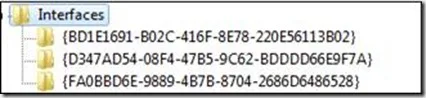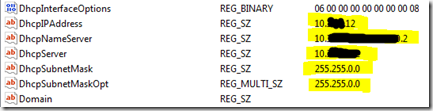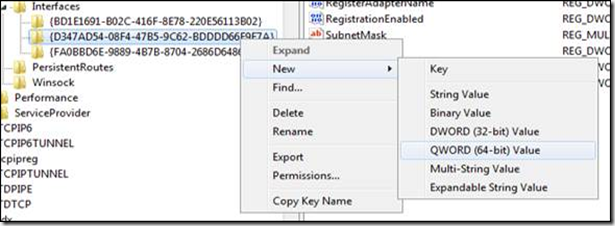Automatic SCCM Site Discovery Unsuccessful
1. Extend Active Directory Schema
2. Publish site information in Active Directory
http://technet.microsoft.com/en-us/library/bb680711.aspx
3. Boundary shouldn’t overlap
SCCM PXE boot - "File not found"
Solution1:
On Server which is hosting WDS service
1: Stop the WDS service.
2: Delete C:\WINDOWS\TEMP\PXEBootFiles\Windows
3: Start the WDS service.
Solution 2:
1. Uninstall PSP role from SCCM console
2. Stop the WDS service
3: Delete C:\WINDOWS\TEMP\PXEBootFiles\Windows
4: Start the WDS service.
5. Install PSP role
BSOD with error 0x0000007B while deploying XP
Here is resolution that works most of the time:
http://social.technet.microsoft.com/Forums/en-US/configmgrosd/thread/7a0c4e85-d7c1-4cea-b827-54a72f265895
Solution: Webex is not working on windows 7
After deploying the Windows 7 64 bit Enterprise version we had 1 issue where Webex was not working properly.
It was freezing, very slow and display was poor. One of my colleague found 2 work around to fix the problem:
1.Add one registry key( MTU ) at this path:
HKEY_LOCAL_MACHINE\SYSTEM\CurrentControlSet\services\Tcpip\Parameters\Interfaces
Now look for the folder in which your IP address and other network related info is visible:
Now create a new “QWORD(64 bit) value” or “DWORD (32 bit) value, name it “Mtu” and give it a decimal value of value of 1500.
2.Set the value of registry key “EnablePMTUDiscovery” (at HKLM\System\CurrentControlSet\Services\Tcpip\Parameters\) to 1
I hope this will be helpful to someone.