You can disable auto update check in Adobe Photoshop products described as follows:
1. Launch the Adobe Application
2. Click on Help —>Updates
3. When Adobe Updater completes checking of updates click on Preferences
4. Now unselect “Automatically check for Adobe updates”
From now on that Adobe application will not check for the updates automatically.

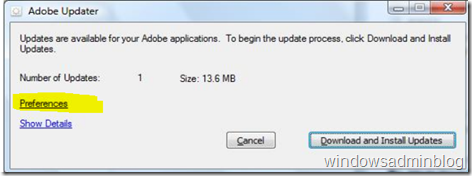
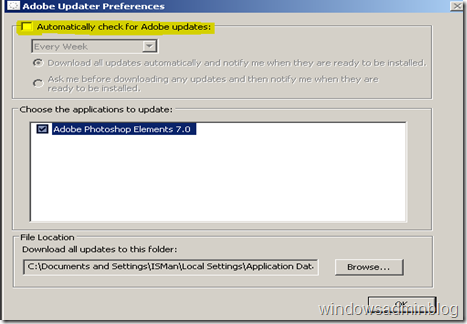
No comments:
Post a Comment