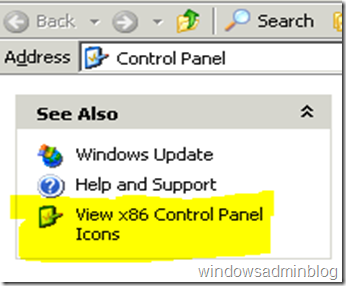Step 1: Download and install ‘calibre’ application . Here is the download link :http://calibre-ebook.com/download
Step 2: After installation launch calibre application. Specify the folder where you want to save the converted books and click on ‘Next’ button:
Step 3: Chhose Apple from drop down list and iPhone/iTouch + Stanza from the device list then click on ‘Next’ button:
Step 4: Now click on ‘Add books’ button and choose the PDF file you want to convert.
Step 5: Once complete, click on the ‘Convert books’ button and hit ‘OK’
Step 7: Once your books has been converted, head over to the folder you specified earlier in the Wizard and drag the converted book (it should be a .ePUB file) into your iTunes library.
Step 8: Then connect your iOS-based device to the computer and hit sync. The book will automatically show up in iBooks.
This was how you can use this Free tool to convert PDF book to ePub format for iBooks:
Source of this information: http://www.razorianfly.com/2010/08/05/convert-your-pdf-books-for-ibooks-howto/